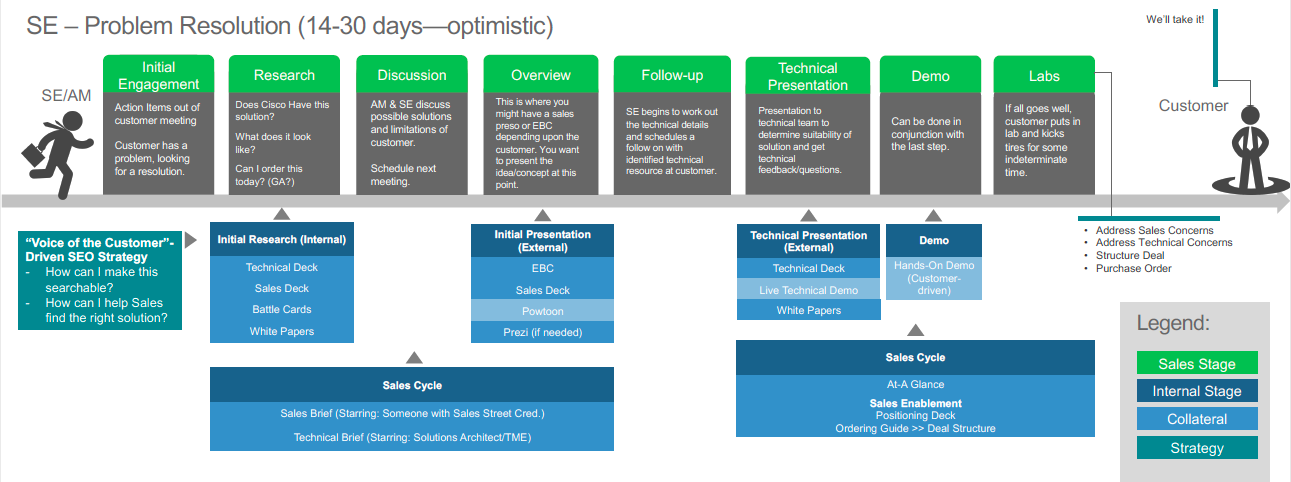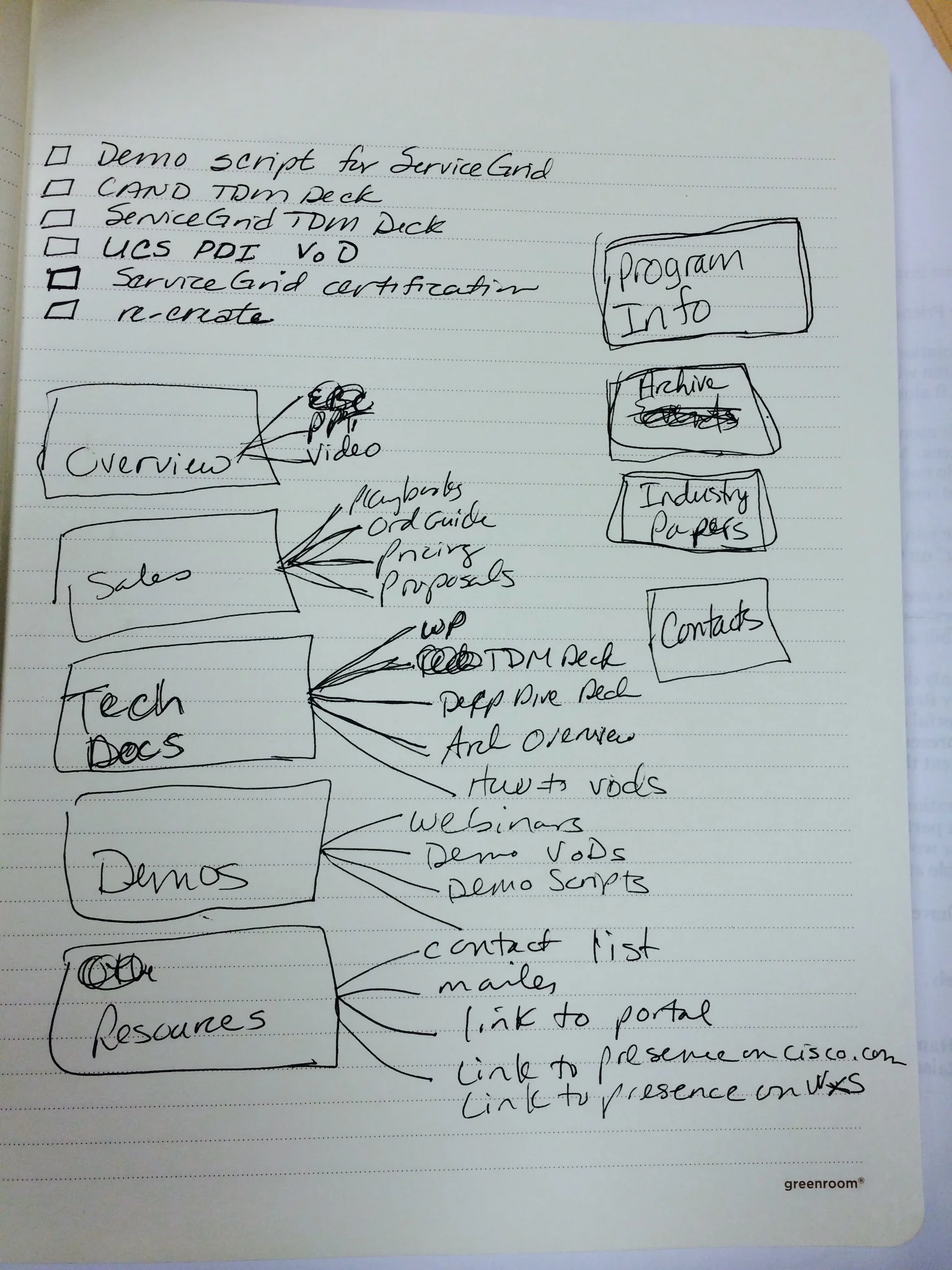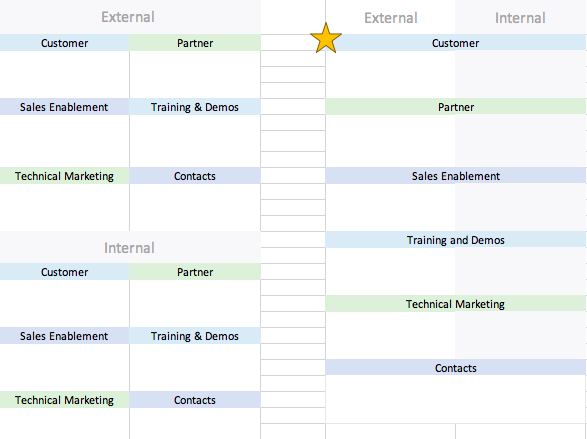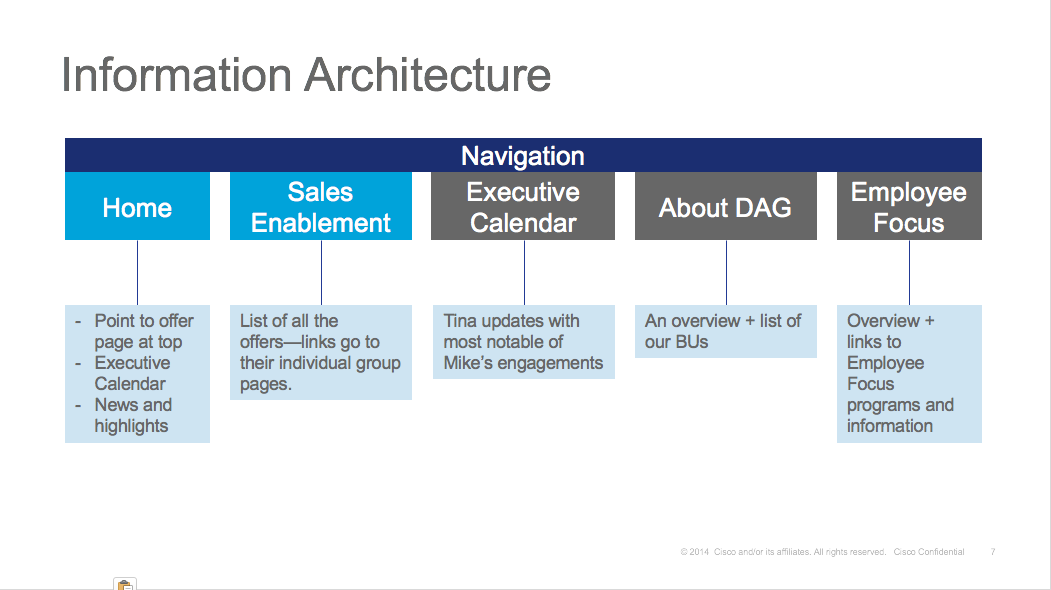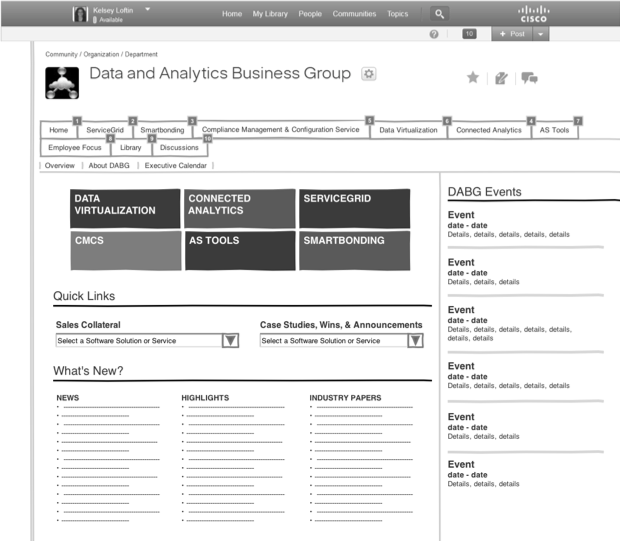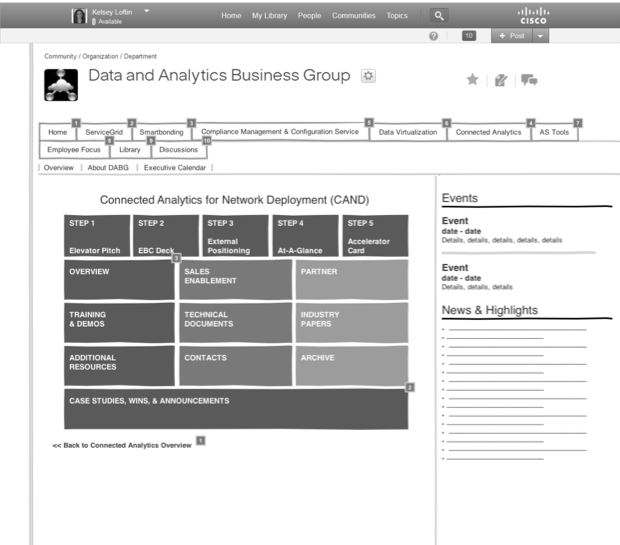UX Design
Sales engagement: Journey Map
As part of the initial planning phase, I worked with the Technical Marketing Engineers (who worked closely with Sales) to create a journey map that tracked the Sales team’s engagement with DAG’s marketing collateral. The journey map starts at the discovery phase and moves all the way to closing the deal with the customer, tracking the sales cycle and which pieces of marketing collateral would be used at each stage.
This exercise helped identify which pieces of collateral Sales would be searching for on Jive. Because Jive had its own rules for search engine optimization (SEO), it was helpful to know which pieces of collateral on which we should focus our SEO efforts. The journey map helped us answer the questions:
How can we make this searchable?
How can we help Sales find the right solution?
Information Architecture: Sales Collateral
Organizing the sales collateral into categories that made sense to the Sales team was a very important task. Since many documents could be used repeatedly at different times during the sales cycle, it didn’t make sense to organize the content chronologically.
Instead, I categorized the marketing collateral according to intended use (picture #1). On top of that, we needed to make it very clear which pieces of collateral were intended for internal use and which were customer-facing (picture #2).
Information Architecture: Navigation
With the amount of Sales Enablement collateral the marketing team produced for the 18 products in DAG’s portfolio, the information architecture for DAG’s Jive website could easily have gotten out of hand. To keep the main navigation simple and focused, I narrowed it down to 5 navigation links.
One of those navigation links was “Sales Enablement” where I linked to all the individual Jive groups for each software solution. I settled on having a separate Jive websites for each software solution because it gave Sales the option to subscribe to notifications for the products that they cared about. More importantly, it meant that DAG wouldn’t overwhelm Sales with notifications that they didn’t care about.
Interactive Prototypes
Because it was going to take a long time to build out my designs in Jive, I decided to create interactive prototypes in Axure and share them with the team. My teammates and manager were able to click through the prototypes to see how Sales would interact with the new Jive website.
I solicited opinions on the design and gathered user feedback from those who tested the prototypes. The prototypes revealed some issues that were easily fixed in the prototype before beginning the build in Jive.
Content Strategy: Email Announcement
I wrote an email for my manager to send out to all our Webex Social subscribers to announce the migration to Jive. Keeping it short, I created engaging and informative copy that explained the benefits of the Jive features that we were taking advantage of. There were to-do items that everyone needed to complete in order to receive notifications from our new website, and I included hyperlinks and instructions to make it as easy as possible.
Hi __________ ,
The Data and Analytics Group has migrated to Jive! Rather than have one website that houses everything, we now have a main DAG Jive group, and separate Jive groups for each of the offers in our portfolio. The main DAG Jive Group is your hub for news and events pertaining to our organization and contains a list of links to our full portfolio of software. While each offer group is your one source of truth for sales collateral, case studies, and wins specific to the offer.
Breaking up our online presence allows you to subscribe to the offers you sell and work with, so you can receive targeted notifications in real time about collateral updates, new material, and announcements. Our strategy gives you the flexibility to avoid spam and information overload, while still receiving real-time updates, because you control your Data and Analytics Portfolio subscriptions.
Your To-Do List:
· Join the main DAG Jive Group (hyperlink)
· Join each Offer Group in our portfolio (hyperlink)
Extra Credit:
· Manage your Jive notification preferences (hyperlink)
If you visit the existing WebEx Social site after November 18th, you will be redirected to the new Jive Group. Make sure to replace all your bookmarks!